At first glance, even the Naim cognoscenti would probably not realise that the Naim Uniti Atom Headphone Edition is a totally new device. After all, it looks exactly like the existing Naim Uniti Atom streaming amplifier. Until they took a look at the back.
What Naim has done is create a new version that is focused, laser-like, on delivering music to your headphones. The power amplifiers for loudspeakers are gone, but high-quality line outputs are included for use with your preferred power amplifier.
tl;dr
- The Naim Uniti Atom Headphone Edition is a network audio streamer, DAC, pre-amplifier and headphone amplifier
- Network support: 10/100Mbps Ethernet and dual band Wi-Fi up to 802.11ac standards
- Network source support: TIDAL, Spotify Connect, Qobuz, UPnP, Chromecast, Apple AirPlay 2, vTuner Internet Radio, Roon Ready
- Bluetooth receiver: SBC and AAC codecs
- Other inputs: stereo analogue via RCA; 2 x optical digital audio (up to 24-bit, 96kHz); 1 x coaxial digital audio (up to 24-bit, 192kHz and DSD64 via DoP); 2 x USB Type A (one on front panel) supporting music on USB Mass Storage Devices
- Digital audio formats supported via network and USB: WAV, FLAC, AIFF, ALAC to 24-bit, 384kHz; DSD64 and DSD128; MP3, AAC, OGG and WMA
- Headphone outputs: 6.35mm single ended; 4.4mm balanced; 4-pin XLR balanced (rear panel), rated at 1.5 watts into 16 ohms
- Pre-amplifier outputs: stereo single-ended RCA; stereo balanced XLR
- Approximately 120mm diameter colour display
- Dimensions: 245mm wide x 95mm tall x 265mm deep
- Weight: 7kg
- Accessories: RF Remote control, cleaning cloth, power lead
- Summary: The Naim Uniti Atom Headphone Edition combines superb style, excellent usability, and glorious sound. And it can clearly drive just about any set of headphones to the best that they can deliver.
- Price: $4,899
- Available direct from here, or call (03) 9810 2900 for select stockist in your region.

More on the Naim Uniti Atom Headphone Edition
So, what do we have here? Naim has removed the amplifier but left the body of the Uniti Atom. This is a heavy unit. Seven kilograms might not seem like a lot, but it is when it’s loaded into a very small volume. Especially a small volume with sharply well-defined edges. The finned heatsinks still run down the sides, but have relatively little heat to dissipate now. Over several dozens of hours of use, I wouldn’t confidently attest to this unit actually running at more than room temperature.
The front panel features the best display screen I’ve ever seen on a streaming device. NAIM doesn’t say much about it. If I turn off the room lights, I can see enough of a glow in the black areas to suggest that this is an LCD display, not OLED. But it’s bright and sharp and clean. And of course you have to be someone who has spent a couple of dozen years reviewing TVs and looking for this kind of stuff to even notice that. The fact is, it manages to make the cover art look like a bright, pasted-on picture. Seriously, I’ve never seen a device display the cover art from an album as beautifully.
To the left of the display are, from the bottom, the illuminated Naim logo, the 6.35mm single-ended headphone output, the 4.4mm Pentaconn balanced headphone output, and the headphone selection button. To the right of the display are four control buttons – the display itself isn’t touch-sensitive. From the bottom, there’s a button to select from the “favourites” you’ve chosen (there are a bunch there by default), a button to cycle through the various inputs, play/pause and on/standby.
Volume? Oh, that’s a giant rotary control on top of the unit. The ten-centimetre diameter control is horizontal and is surrounded by a gently glowing ring. On its top there are up to eleven illuminated segments near the rim which show a course indication of the volume level. They’re normally unlit, but a proximity sensor brings them to life as your hand nears the control. As it’s adjusted, the front display shows the volume level on a scale of 0 to 100.

The front panel also has a proximity sensor. When something is playing, it initially shows a thumbnail of the cover art, with the track title, then artist, the album underneath that. Across the bottom is a progress bar with numbers showing the length of the track, the time elapsed thus far during playback, and the audio format. That last is expressed both as the way the audio is packaged – FLAC, DSD, MP3 and so on – and also the sampling frequency and bit depth.
After around five to seven seconds this display is replaced by just the cover art, blown up to fill the full height of the display.
Outputs
In addition to the 6.35mm (aka quarter inch) stereo headphone socket and 4.4mm Pentaconn socket on the front panel is a 4-pin XLR socket, also for balanced headphones, on the back panel.
For line output there are stereo RCA sockets and a pair of 3-pin XLRs. The output level of those is always under the control of the unit’s own volume control. There is no “streamer/DAC mode” with fixed output for plugging into a regular preamplifier. That said, the unit maintains separate volume levels for the headphones compared to the line outputs. So you can set the line outputs to one level and just leave the volume control alone when using the unit in that mode while adjusting the headphone level freely without affecting it.
The output at the RCA sockets with the volume set to 100 is around 4.4 volts RMS with a 1kHz sine wave peaking at 0dBFS. For a better match with other equipment such as CD players, set the output to an indicated 82. That gives pretty much spot on 2.0 volts RMS output.

On the front panel above the 4.4mm socket is a button for selecting between headphones and line output – both won’t operate at the same time. The front panel headphone sockets automatically switch. If neither are plugged in then the line outputs are active. Plug one in and the line outs switch off. The selection button is to allow you to switch between them without having to disconnect your headphones, and to manually switch if you’re using the rear panel balanced headphone output. This kind of connection doesn’t come with a switch built in so it has to be done manually.
Setting up
I plugged everything in and switched on the unit, then by the time I had the sheet of quick start instructions unfolded, the front panel of the unit’s display was already telling me what to do. So I folded up the sheet again and followed its instructions. They were, essentially, to download the app and follow its instructions. I put the app on a Samsung tablet I keep on my desk for this purpose (later I put it on an Android phone, an iPhone and an iPad). The app worked nicely in landscape mode, which is the way I keep the Samsung. A lot of control apps don’t offer that kind of usefulness.
The app asked which kind of Naim product I was settings up. I tapped on the Uniti Atom and the app searched for it.
I held my breath for a moment because I was using this unit pre-release, so I was by no means certain that app would support it. But within a few seconds the app had found the Uniti Atom Headphone Edition (although it called it just Uniti Atom), showing the unique ID code displayed on the front panel. I tapped it, then followed the prompts to put in my network Wi-Fi password. The app passed this to the Uniti Atom Headphone Edition. And, of course a new firmware was available.

Installing that just took a couple of taps. The only wobble was that instead of simply showing an update message – as the front panel of the unit itself showed – and waiting until the update was complete, the app issued a warning about having lost contact. That could concern some users new to network stuff. But after about five minutes and a couple of automatic reboots, the unit was back online. A tap on the button on the app had it reconnected.
And then setup in the app resumed, with region selection, first Australia which is where I am (this was placed at the top as the default), and then on the next page a choice from amongst 13 regions in Australia. Well, 12 plus the Australian Antarctic base on Macquarie Island. Included were the State capitals, Lord Howe, Broken Hill, here and there elsewhere, but not Canberra. I set my location as Sydney. (Do they really have a Naim system at the Antarctic base?)
Then you can give the unit a unique name so that if you have several Naim systems the app will be able to distinguish between them for you.
Along the way, the setup offers to give you instructions on how to use the built-in Chromecast functionality, and set up Chromecast multiroom streaming. And also whether you want to allow the Uniti Atom Headphone Edition to act as a UPnP server. This allows the unit to serve up music from a USB drive plugged into it. This works even while the Uniti Atom HE is playing other music. As I’m writing, I’m going a little mad with Beethoven’s 7th Symphony being played by the unit on headphones, while a track from Mewithoutyou is blaring on my phone, streaming from the 500GB hard disk I have plugged into the Uniti Atom HE.

Using the Naim Uniti Atom Headphone Edition
As I’ve already suggested, using the Naim Uniti Atom Headphone Edition was a simple pleasure. Everything worked the way it ought to with no fuss at all. Initially I thought it was all very app centric as is the norm for these things. But once you’ve set up the unit, you can do a lot with the remote control, especially if you’re close enough to the unit to read the front panel. Hit the Home key and you can select from amongst most of the inputs or sources, including Internet radio, Spotify and the various hardware connections. But you can’t choose TIDAL, QoBuz or a server by this method.
The remote itself is cool. Since it is RF and paired to the unit, you don’t have to point it or even be in line of sight. It has a motion sensor so backlights for the keys illuminate when you pick it up. The 11-segment volume indication from the main unit is replicated around the arrow cluster on the remote. In light (so to speak) of that, I think we can forgive its need for four AAA batteries.
I checked out all the various ways of streaming music to the unit. They all worked. My iPhone found the unit fast and connected almost instantly via AirPlay 2. Likewise for UPnP and Chromecast from my Android devices.
Yes, Chromecast works. I checked that. But I’ve always found Chromecast very limited compared to DLNA/UPnP. I found that with 24-bit, 96kHz FLAC files there were occasional dropouts. Switching over to the same music – a remastered version of King Crimson’s In the Wake of Poseidon – not only did the dropouts stop, but the whole sound was noticeably enriched, fuller and more luscious. Chromecast is fine for piping music around your home using Google speakers or other compact models. I just wouldn’t want to use it for any kind of sit-down, close-your-eyes-and-enjoy listening.

Streaming from my network sources worked with all the usual lossy formats plus FLAC at up to 384kHz sampling along with DSD64 and DSD128.
The app is very nicely developed. It was solid and for the most part did precisely what it ought to all the time. On two or three occasions I managed to get it confused – I do that because I’m switching sources and plugging things in and out at a rate no normal person would ever approach. But each time it was just a matter of using the device’s facility to fully close down the app, then restart it. All fixed.
One thing I particularly liked was that I could have several iterations of the app running running on several different devices – both iOS and Android – and they’d all be synced. Change the volume with one app, or start playing a different source, and it would be almost instantly reflected on other instances of the app.
Remember, the Naim Uniti Atom Headphone Edition can act as a UPnP server for content on the USB. And it works. And that means that if you have this function switched on, it must scan the USB drive’s contents, read the ID3 fields in the music tracks and assemble indexes for you to select from (it indexes under Albums, Artists, Genres, Composers, Conductors, Performers, Newest Music and Newest CDs – I love the unusual level of support provided for classical music).

I was hoping I could use Servers as a source and select the unit itself, but for some reason it doesn’t serve up UPnP content to itself. So when playing USB content, you choose the material to play by navigating through the folder structure. So make sure that your tracks are sensibly organised.
Incidentally, my exFAT and NTFS USB drives wouldn’t work (and one of them generated significant output noise when it was plugged in). Your music should be on a FAT32-formatted drive.
Now, how did it sound? The Naim Uniti Atom Headphone Edition sounded precisely as it should: utterly transparent. Specifically, it took control of whichever headphones I had plugged into it and had them deliver music to the best of their various abilities.
The absolute best.
The headphones I used included Focal Clear Mg Professional, Audeze LCD-2C, Sennheiser HD 660S, Final Audio A8000 IEMs, Final Audio B3 IEMs, AudioFly AF180 Mk II IEMs, Astell&Kern AK T5P 2nd Gen, Focal Elear and my ancient Sennheiser HD 535 headphones. The Uniti Atom Headphone Edition was entirely comfortable with all of them. I used the Focal headphones and the HD 660S in both single-ended and balanced trim. Both worked beautifully.
Even the relatively insensitive HD 535s could be driven to ridiculous levels cleanly.
I should note that Naim says that the amplifiers are Class A/B, but operate in pure Class A mode up to relatively high levels. Into 300 ohms, it says, it will only switch over the A/B when hitting the highest few decibels available Into 32 ohms, the first 3.2mW (that’s 0.32 volts) are in pure Class A.
Measurements
First things first: how much power can the Naim Uniti Atom Headphone Edition deliver to a set of headphones? Naim says 1.5 watts into 16 ohms. I just about confirmed that. For test frequencies of 1kHz and 10kHz, I measured 1.57 and 1.58 watts respectively. For 100 hertz I measured “only” 1.38 watts. That’s around one third a decibel (aka, a trivial amount) less than 1.5 watts. Even that low figure represents the power to drive headphones to over 31dB higher than their sensitivity rating. Which means, even headphones of very low sensitivity could be pushed to around 120dB. If, they could take it, which very few of them could.
Into a 300-ohm load, representing high impedance headphones, the unit happily delivered 158 milliwatts or better, or 22dB above sensitivity rating.
I determined the output impedance to be 5.3 ohms. Naim says 4.7 ohms. I’m guessing that’s the value of the inline resistance, to which the inherent impedance of the amplifier output is added.
I ran the frequency response and other tests with the line output set to 2 volts output for the RCAs, and as close as I could get into 0.5 volts into 300 ohms for the single-ended headphone output.
With 24-bit, 192kHz signals. The frequency response was essentially flat within ±0.1dB from 20 hertz to 17.5kHz, and down by around 0.4dB at 20kHz. Naim appears to have gone for a fixed filter for all PCM-based signals. The unit clearly handles up to 384kHz sampling, but doesn’t attempt to deliver those ultrasonic frequencies.
That seemed a little unusual. Normally I don’t bother testing with DSD since it typically measures worse than PCM, but I figured I’d give it a quick run to see if it was handled any differently. As the graph shows, it’s very similar:

Here’s a graph for 96kHz signals from the XLR outputs:

This one shows left and right channels. Notice the extremely close match between them.
And here it is for the all-important 44.1kHz standard:

As you can see, the curve is just about the same as it is for the high-resolution content, apart from being cut off more steeply after 20kHz.
With 24-bit audio and the unit connected to the network via Wi-Fi rather than Ethernet, the noise was at -100.7dBA (XLR) and -100.3dB (RCA). For headphones, it was at -93.4dBA. In all three cases, that is utterly inaudible. Here’s what the graph shows:

From about 1kHz down the unit produced more noise when connected to Ethernet than using Wi-Fi. For the RCA outputs, it was -100.3dBA via Wi-Fi and -99.8dBA for wired network, thus:

Here’s the equivalent chart for the XLR outputs:

The performance of Ethernet looks closer to Wi-Fi with this one, but because the divergence extends across the more midrange frequencies, it actually scores a little worse, A-weighted, at -96.8dBA versus -100.7dBA. And, again, well and truly inaudible.
The leaking of noise from Ethernet cabling systems into audio equipment is by no means uncommon. That’s why I generally recommend a Wi-Fi connection rather than Ethernet if possible.
Conclusion
The Naim Uniti Atom Headphone Edition combines a simply excellent headphone amplifier with Naim’s well-developed Uniti streaming platform to provide first class performance. And all that’s in a stylish design that will fit into any classy interior.