Perhaps it’s a bit late to the party, but those people who are both Apple users and audiophiles must now be thrilled that Apple Music is going lossless.
For those not familiar with it, Apple Music is both a music service, and an app which is the successor to the music portion of Apple iTunes. Introduced in 2015, the emphasis has shifted strongly from the music-purchase model of iTunes, to a streaming service, à la Spotify. As with iTunes, Apple Music used lossy compression, specifically AAC compressed to a 256kbps stream. (That’s a compression of around 5:1.)
Apple has long maintained that there are no audible differences between such streams and the lossless original. But since June 2021, Apple has provided lossless streaming. Not just lossless, but for some material at least, high resolution lossless with sampling frequencies of up to 192kHz.
Interestingly, Apple doesn’t charge more for lossless, nor for high resolution lossless. At the moment, anyway.
The format Apple uses for its lossless streams is ALAC, otherwise known as Apple Lossless. The details differ, but I believe that the way ALAC works is much the same way that FLAC works … and also Dolby TrueHD and, to a lesser extent, DTS-HD Master Audio. These use a predictive model, so that the data stream only needs to be corrections to the predictions. They typically require fewer bits of data than the original. The compression is generally in the range of 40% to 60%.
What you need
In this article, I’m going to assume that you’re a user of Apple products. Yes, there is iTunes for Windows, but let’s not go there. I’ll be looking at getting Apple Music high resolution lossless using an iPhone or iPad (pretty much the same) and a Mac.
Your iPad or iPhone must be running at least what is, as I write, the newest version of iPadOS or iOS, 14.6, and your Mac must be running at least macOS 11.4. Apple Music works with earlier versions, but you won’t be able to enable either lossless or high-resolution lossless audio. If your device isn’t suitable for use with the current OS, you’re out of luck.
This is worth emphasising because many people use something like an old Mac Mini as a music server. Too old and it either won’t run 11.4, or will slow down too much for practical use.
Now, either of those is all that you need if all you want is lossless ALAC, rather than lossy AAC. Oh, you’ll also need some decent wired headphones or in-ear monitors to enjoy the fruits of losslessness. A Bluetooth connection to your headphones – regardless of codec – is not lossless.
But high resolution is another matter. iPads and iPhones top out at 24-bit, 48kHz. Macs can go up to 96kHz, but we’ll return to their peculiar challenges.
So, for streaming high resolution lossless with Apple Music, you also need an external DAC. That is, a high-fidelity digital to analogue converter.

What kind of DAC? Well, pretty much any DAC that can decode audio delivered via USB. I’ve tried five different ones, from portable DACs through regular desktop DACs to high end audiophile DACs, and all worked perfectly well. For example, as I’m writing, my iPhone is delivering Jeff Beck’s album Blow by Blow to a gorgeous Moon 280D streaming DAC. The 176.4kHz indicator on the Moon is illuminated, showing that Apple Music really is delivering high resolution content.
I would strongly suggest, though, one very valuable attribute of any DAC would be for it to give feedback on the received sampling rate. As we’ll see, the getting high-resolution lossless streaming can be a bit tricky with some devices and in some circumstances, and you’re not really going to know whether you’re receiving it unless your DAC can tell you.
The final thing you may well need is an adaptor cable. If you have a Mac, then you can use a regular USB cable or USB Type-C cable, with a plug on the other end that matches the requirements of your DAC. If you have an iPad Pro, then it’s USB Type-C. But if you want to use a regular iPad or an iPhone or an iPod Touch, then you will need a Lightning to USB adaptor. I recommend this one from Apple. I’ve tried it and it works, and it allows you to power your device even while it’s outputting digital audio. Incidentally, my devices even worked with a Lightning to 30-pin connector (for the old, wide, iPhone and iPad sockets), plugged into an old Apple iPad Camera Connection Kit.
Which music is available in lossless and in high resolution lossless format?
It’s not always easy to find which music is in the various formats. Whether on a Mac or an iDevice, search results give no immediate clue of the format. So, when I searched for “Rock Lobster”, a list of tracks from various album releases (including B-52’s compilations) were thrown up. Which to play? Well, on the iPad and iPhone, there was no way to tell the format in advance. Just tap to play, then tap on the cover art to expand it to full screen and see if it’s showing the “Lossless” or “Hi-Res Lossless” logo. On the Mac you can click on the dot menu next to an item, choose “Get Info” and then click on the “File” tab. The top line “available” shows you the format:

Our little Rock Lobster test really does illustrate the problem. The first three of the “Top Result” list consist of:
- the album version of the song in high resolution – actually, 192kHz sampling
- the single version of the song, apparently only a 256kbps stream and thus not lossless at all.
- the full album containing the song, also in high resolution
Prior to stumbling across the second song above, I’d been bouncing around through what I considered to be fairly obscure recordings to see whether they were all lossless. Most were, but there were exceptions. For example, at least some of the tracks from The Zoot were lossless (although not high res) but Marcia Hine’s 1976 hit album Shining was apparently just a stream (“Get Info” said only that: “Stream”).
The equivalent of Get Info is not available on the iPad or iOS. So with them, you’ll just have to play stuff and see what you get.
Of course, “High-Res Lossless” could be 88.2kHz, 96kHz, 176.4kHz or 192kHz sampling. Apple Music doesn’t say. You’ll have to check the readout on your DAC to see which it is.
The sample rate mystery of Rock Lobster
But I had a problem. You know how I said the track was available in 192kHz? My iPad resolutely insisted on playing it with 44.1kHz sampling. Yet my iPhone happily played it at 192kHz.
The iPad played Art Blakely and the Jazz Messengers’ Moanin’ in high resolution at 96kHz. And Santana Abraxas at 192kHz. But it was stuck in 44.1kHz for “Rock Lobster”. Actually, for all of the tracks from the debut B-52’s album.

I have to say I wasted in inordinate amount of time on that one – switching DACs, switching iPad and iPhone adaptors, trying every combination of things I could think of – before what should have been obvious dawned on me. I had half a dozen albums loaded onto the iPad, principally for ad hoc checking that things were working. All are in plain vanilla MP3 format.
What was happening was that when I’d select the high-resolution stream to play, the Apple Music app instead grabbed the version of the track that was loaded onto the iPad. So I was trying to play 192kHz lossless and was getting a 44.1kHz MP3, probably low pass filtered at 16kHz.
I deleted the album from the iPad and thereafter “Rock Lobster” happily played at 192kHz.
Which, of course, is the only way to enjoy such a musical triumph.
Just a little heads-up there for those of you with a stack of music on your iPhone. You may be playing local tracks rather than streamed ones. As far as I could tell, you don’t get a choice.
There are probably hundreds, if not thousands, of high-res tracks in Apple Music. But to get you started, here’s a Reddit list showing a few dozen of them.
Setting up Lossless
On the Mac, the iPad and the iPhone, lossless streaming, let alone high resolution lossless, is not enabled by default. But it’s easy to switch on.
Before starting, fire up the Music app on the device and make sure that you are subscribed to Apple Music. If you haven’t subscribed before, you’ll get a three-month free trial. If you aren’t subscribed (or if you aren’t running iOS/iPadOS 14.6 or macOS 11.4) then you won’t see the options.
Switching on Lossless on a Wi-Fi iPad
Remember, on iPads and iPhones, the settings for an app – and certainly for the Apple ones – are gathered under the global Settings app, not within each individual app. So open up the Settings app and scroll down to Music – it’s usually a little more than halfway down the list. Tap on Music and you’ll see several settings under “AUDIO”:

We’ll leave most of them for another day. Tap on Audio Quality and then switch on “Lossless Audio”. Underneath that you’ll be able to choose which format you want for streaming and which for downloads:

The options are:
- “High-Quality” – AAC at 256kbps
- “Lossless” – ALAC at up to 24-bit, 48kHz sampling
- “High-Resolution Lossless” – ALAC at up to 24-bit, 192kHz sampling
If you find that your music is regularly breaking up, you may want to switch to a lower format. If you’re listening with Bluetooth headphones, there’s little point in going with high resolution. You may want to consider lower quality formats for downloads, unless you have a lot of memory in your device.
Switching on Lossless on an iPhone or a 4G iPad
This is exactly the same as for the iPad, except for one addition. Instead of choosing format only for Wi-Fi streaming and downloads, you can also set it for mobile data streaming. That allows you to manage the costs of your mobile data plan:

Switching on Lossless on a Mac
With Macs, app settings are typically within the app. So start up the Music app, then go to the Music menu and select Preferences. Click on the Playback tab and you’ll see the same options under Audio Quality. Tick the “Lossless audio” box, then set your preferred format for Streaming and Download:

Playing Apple Music Lossless on a Mac
Playing high resolution audio using Apple Music on a Mac is an iffy proposition. Don’t get me wrong, it works. But there’s a good chance that your Mac will be performing unnecessary sample rate conversions, and there’s no easy way around it.
If you’re using Apple Music with high resolution lossless streaming on an iPad, iPod Touch or iPhone, using a connected DAC, the device will automatically switch to the native sampling rate of the stream for outputting to the DAC. If the stream is for audio sampled at 176.4kHz, that’s what your DAC will receive.
But that does not happen with a Mac. At least, it doesn’t happen with the Music app on a Mac. Some other apps will change output sampling frequency to match the source: TIDAL, JRiver Media Center and Audirvana for example. But not Music. And those other apps don’t have access to Apple Music.
So, let’s say the output of your Mac is set to 96kHz. If you’re playing back a lossless CD-quality song, macOS will digitally convert the 44.1kHz to 96kHz. This will be a slightly fuzzy conversion because the sample rates do not divide evenly. Nearly all the new 96kHz samples will be generated by a kind of weighted interpolation from the 44.1kHz source.
Will the changes be audible? My guess is that they won’t be. But there’s no reason for this other than the failure of the Music app to take control of the output sampling rate – and if anyone could do this, Apple should certainly be able to. And given that we agonize over jitter-caused timing inaccuracies in the nanosecond range, I consider this a considerable oversight in the Music app on the Mac.
(Jitter and resampling? What have they to do with each other? Well, if you think of each sample as a dot in a two-dimensional space, with time and amplitude axes, an inaccuracy on the time axis caused by jitter and an inaccuracy on one or both axes caused by resampling are pretty much indistinguishable.)
Changing the Mac’s sampling rate
But, of course, your Mac may not be set to 96kHz output. And even if it is, you can change it to whatever sample rate your DAC allows. To do that, you’ll need to use the Audio MIDI Setup app within macOS. No, it’s not in the Mac’s settings app, where you’d kind of expect it to be. You’ll need to click on Launchpad, and then find the “Other” folder in the displayed screen. This contains apps Apple apparently thinks that you’ll rarely need, including Audio MIDI Setup.
When I set up a new Mac, one of the first things I do is put a shortcut to the Audio MIDI Setup app on the desktop, so it’s readily available. Indeed, as I write, that’s the only app on my Mac’s desktop.
Okay, so I’m an audio purist. Fine. Let’s move on to using the app.
This is a totally manual thing. You decide what sampling frequency and bit depth you want. The options offered are those communicated back to your Mac by the DAC as its capabilities. This one is what’s offered when the Mac is connected to a Topping D30Pro DAC:

(Why are the 705.6kHz and 768kHz frequencies of which the D30Pro is capable not there? Because the Mac itself won’t support them.)
But we have a problem. You could set the sampling frequency in Audio MIDI Setup to match the sampling frequency of the audio available on Apple Music … if you knew what it is. And you don’t, at least unless you go to extraordinary lengths. (Basically, plug an iPhone into your DAC – one with a sampling frequency readout – and play the track, note the displayed sampling frequency, then go back to your Mac and change the output to match, then play the track.)
Sometimes I doubt Apple’s commitment to high resolution audio.
In playback
For the most part, the sound delivered by Apple Music Lossless was simply excellent. First class. I did all my listening using either my iPhone or iPad as a source to a high quality DAC. Mostly it was the Moon 280D.
Better or worse than other sources? I’d suggest that it’s impossible to say. The version of the music carried on Apple Music is … what, precisely? I searched for “Talking to a Stranger”, a modestly successful 1982 single from Hunters and Collectors which, as it happens, appeals to me very much in its chaotic freneticism. There were four non-live versions available listed in the search. As it happened, all were pretty much the same as the version on the 2003 remastered version of the band’s debut album. And nothing like the abomination that was the original 1991 CD release.
But where the differences are more subtle, how do you tell?
I have a couple of versions of Jeff Beck’s Blow by Blow. I prefer the original, older CD to the later SACD version. I suspect the remastering (and maybe remixing, I’m not sure) of the latter involved just the slightest touch of dynamic range compression. The Apple Music version sounded more like the latter than the former. (It was delivered with 176.4kHz sampling, which is a frequency frequently chosen for rendering to PCM content in DSD format.)
So, as always, you’re dependent on the source for final sound quality. But over many, many hours of playback, its quality seemed to reflect with supreme accuracy the source, whatever it may have been.
Not all was perfect. Halfway through Emerson, Lake and Palmer’s “Toccata” from Brain Salad Surgery, there was a clear breakup of signal, resulting in fairly piercing digital hash being pumped into my ears through the headphones I was using. Luckily I’d been playing the music at a fairly low level. After a couple of seconds it stopped, and then the next track started playing, even though there were several minutes left to go in “Toccata”. I skipped back to the start of that track to try again. For perhaps ten seconds nothing happened, and then the music began playing. Except now it was in “Lossless” format instead of the 96kHz-sampled “Hi-Res Lossless” in which it had initially been delivered to a DAC. After a few more seconds it switched back to high resolution lossless seamlessly. Presumably there’d been a wobble in the network. Cleaner handling of a corrupt signal would be a good idea.
A couple of days later, part way through through “Moanin’” by Art Blakey & the Jazz Messengers the same ear-piercing digital hash signified a weak signal. Probably.
Again, to be fair, I’ve only just moved house and am using a 4GX wireless connection to the Internet (hey, it currently takes a month for the NBN to connect!), and they tend to be more variable in speed than a wired connection. But, again, it is Apple’s responsibility to at least attempt to handle signal breakdown with some elegance.
Conclusion
So, where does this leave us? Let me finish with some dot points (a tl;dr if you will):
- Apple Music Lossless is an effective, and price-effective, way of accessing an enormous range of music in CD-or-better quality;
- It is best realised with an iPad, iPhone or iPod Touch and an external DAC;
- As always with streaming music, you may end up uncertain about the particular version of the music you’re listening to;
- Apple Music is not integrated into convenient consumer playback devices, unlike devices like TIDAL and Spotify;
- It could more elegantly handle bitrate constraints.
All that said, if you’re very much an Apple household and a music lover, Apple Music is a very sensible choice.